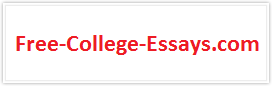Buisness Management
2 Pages 559 Words
Drive I: the transference and backing up of files
Drive I: is located on the network, along with many other drives. Another building houses these devices. The only way to access Drive I: is by “logging on” to the system. You will be assigned a username and password by the network administrator. This password will contain letters and numbers and could be both upper and lower case (it will take some effort on your part to memorize this password). The password protects you from someone else (a hacker from the internet, or a fellow student) from decoding your password and having access to your files that are kept on the network. The I: drive is used to save your files for this class, files for other classes and to access files provided by various instructors.
Transferring Files
During computer courses you will often be called upon to transfer a file from your instructor’s folder to your own. Use the following procedure:
1. Start the Windows Explorer program. (Start, Programs, Windows Explorer) or look for the shortcut on the opening screen once you have logged in.
2. On the left side of the screen, scroll down to I: and double click. (If I: is not available, you are not logged on.)
3. Within the left side, open the professor’s folder which is found on Drive S: (and the appropriate class flolder is necessary).
4. Locate the desired file, you may have to scroll through the list.
5. Click once, only, on the name to turn it blue. (if you click twice you will “open” the file.) If you need more than one file (to move or copy), hold down the ‘Ctrl’ keyboard button while clicking once on each file. This allows for multiple selections.
6. From the menu, click on Edit then Copy or use the toolbar to find Copy.
7. In the left panel, scroll to locate your folder, double click on it. (The right panel should now indicate that your folder is active)
8. From the menu, click on Edit then Paste or use the toolba...