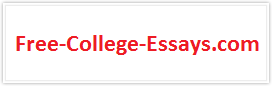Copy DVD
10 Pages 2472 Words
soft.com/ and http://www.winace.com/
A CDR(W) Burner to produce the VideoCD and a box of good quality CDRs or CDRWs
A sound card to check the finished product.
Tips before we get started
Turn off your Screen Saver, it will simply slow the conversion down by hours.
Do not run any other program in the background while FlaskMPEG is running, especially if you have a slower computer.
Turn the screens color depth to 16bit color or better.
Re-boot the computer just BEFORE you start the ripping, in this way you have the best conditions as possible.
So you have downloaded the software and cecked that you have the right stuff in your computer. Sounds good, then lets get stuck into it!
Step 1: Getting Ready.
1. Install cladDVD (or any other ripper, works somewhat in the same way)
2. Install FlaskMPEG (this also installs the bbMPEG encoder automatically)
3. Install TMPGEnc and then run the English patch, but only if you can't read Japanese!
4. Install Nero.
Step 2: Copying DVD files to hard drive.
1. Put the DVD movie into your DVD Rom player. Sounds simple so far, doesn't it?
2. Make a directory on your Hard Drive called VIDEO_TS (same as it appears on the DVD).
3. Run cladDVD and select the Destination Directory to point to the VIDEO_TS directory you just made.
4. Selecting Decrypt Movie to start ripping the .VOB files of the DVD to your hard drive. This can take up to 30 minutes.
5. If you are limited to 4 gig of hard drive space, then just rip the first 2 VOB files, which is about 2gb by highlighting the first two 1 gig files and select Decrypt Files.
6. For the rest of you who can copy the whol...